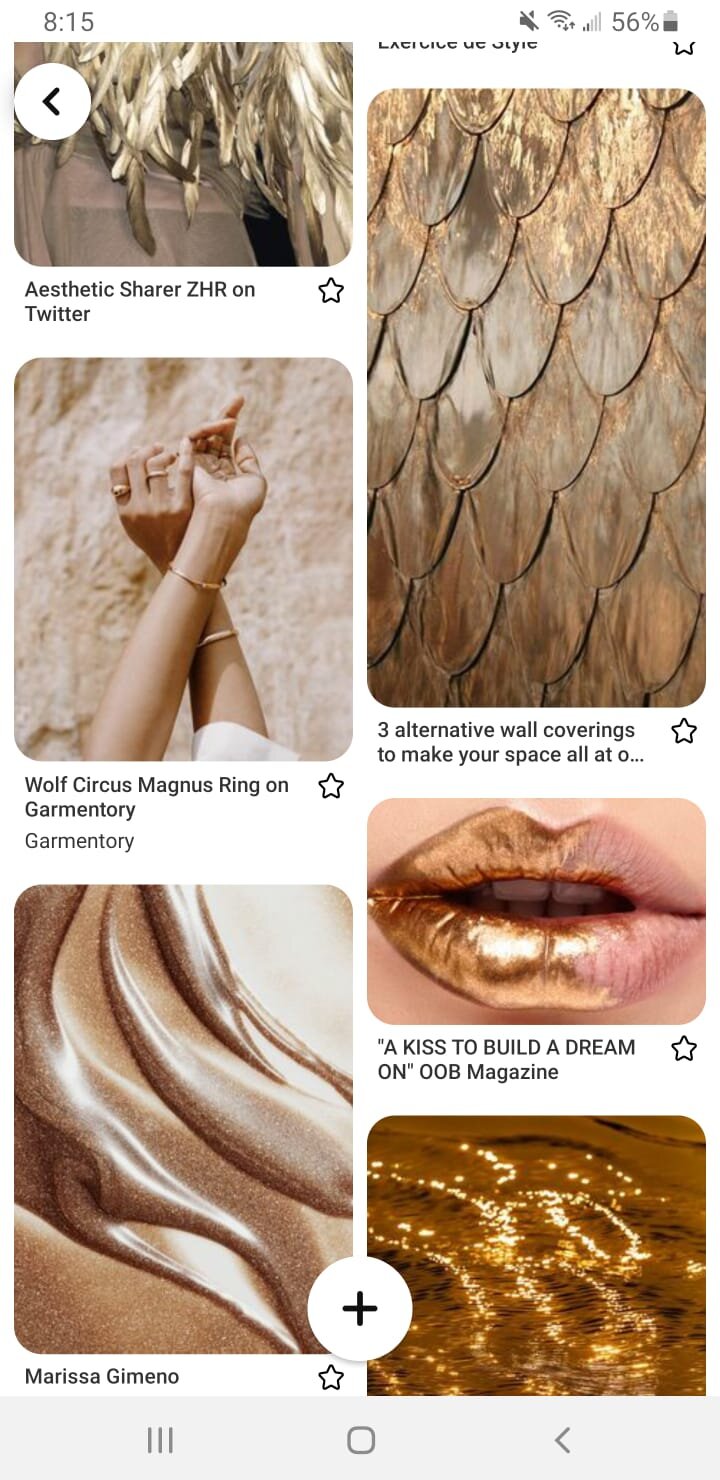How to Create your Moodboard + Color Palette
Are you ready to start putting your creative skills to work? This post is all about creating the perfect moodboard + color palette for your brand!
But first, what is a moodboard and why is it important?
A moodboard is an inspiration board that captures the Soul + Essence of your brand. It's a collection of images, usually from Pinterest, that conveys the look and feel of your brand + website. Creating a moodboard before any real design begins ensures that the time you invest in design further down the track is not wasted.
WHY ARE MOOD BOARDS IMPORTANT?
Moodboards are the inspiration board the rest of the brand is built on. In essence, it's your visual foundation and it captures the vision you have for your brand.
Not only are they crucial for the design process, but it also serves as a reference point whenever your designing something new and you want to make sure it's on brand.
A Mood Board showcases 3 things:
1. THE OVERALL STYLE
What is the overall STYLE you envision for you brand? What is the look + feel of your brand? Describe it in 5 words.
2. THE BRAND STORY
This is the story behind the brand.
What are the emotions you want your brand to exude?
How do you want people to feel when they're experiencing your work?
Get specific... Write a list of all the emotions you want your brand to feel like, and then choose 5 words that fully capture the Essence of your brand (and what you’re all about).
3. COLOR STORY
Your moodboard should showcase your brand colors and I always use it to create my client's custom color palette.
*Note. Part of branding is having a unique color palette with actual hex codes that you use consistently across all platforms.
Moodboards are my favorite part of the design process! They are so fun to create and make designing the rest of the brand + website soooo much easier, so make sure you don't skip this step!
So, how do you start?
Create a Pinterest board and start pinning all of the images that capture your brand keywords and the color palette you're going for.
Tip: Pin anything that feels aesthetically right for your brand. You want a mixture of colors and textures that go together to create a cohesive mood board.
2. Once you have 30 pins or so and you feel like you've found the style you're going for, download your favorites and save them on a folder in your laptop.
3. Create your Mood Board using Canva (free & super easy to use), or if you're design savvy, use Adobe Illustrator or Photoshop. Play around with this! There are a lot of templates and layouts you can use. Use a variety of images - lifestyle, textures, colors, landscapes.
Tip: You want to balance out colors and density by separating really bold colors with neutrals, and balance out busier photos with minimal & simple ones.
4. Create your color palette! I recommend an app called Coolors to build your color palette. You can add your mood board to the app and select the colors you want for your brand from the image.
Once you've selected your 5 colors you can edit the shades, increase the brightness, darkness, and saturation until you're happy with the results. (Do this as many times as you need)
Tip: For your color palette you want to choose anywhere from 5-8 colors. You want 1-2 primary colors, 1-3 secondary colors (this is your contrast or complementary color), and 2-3 neutrals (any combination of neutrals that go with your brand + balance out your palette).
5. Export your perfect color palette and download it as a PDF. Coolors gives you the RGB, HEX, and CYMK code for all 5 colors you've chosen. Write these down and use them for the rest of your brand, website, and marketing materials!
Now it's your turn! It's time to get designing!
And don't forget to share them with me by tagging me on insta @by.angelagarcia!
I can't wait to see your beautiful moodboard + color palette!